Exception¶
-
class
Exception¶
Introduction¶
Exception provides several improvements over vanilla PHP exception class. The most significant change is introduction of parameters.
-
property
Exception::$params¶
Parameters will store supplementary information that can help identify and resolve the problem. There are two ways to supply parameters, either during the constructor or using addMoreInfo()
-
Exception::__construct(error, code, previous)¶ This uses same format as a regular PHP exception, but error parameter will now support array:
throw (new Exception('Value is too big')) ->addMoreInfo('max', $max);
The other option is to supply error is:
-
Exception::addMoreInfo(param, value)¶ Augments exception by providing extra information. This is a typical use format:
try { $field->validate(); } catch (Validation_Exception $e) { $e->addMoreInfo('field', $field throw $e; }
I must note that the reason for using parameters is so that the name of the actual exception could be localized easily.
The final step is to actually get all the information from your exception. Since the exception is backwards compatible, it will contain message, code and previous exception as any normal PHP exception would, but to get the parameters you would need to use:
-
Exception::getParams()¶ Return array that lists all parameters collected by exception.
Some param values may be objects.
-
Exception::setMessage($message)¶ Change message (subject) of a current exception. Primary use is for localization purposes.
Output Formatting¶
Exception (at least for now) contains some code to make the exception actually look good. This functionality may be removed in the later versions to facilitate use of proper loggers. For now:
-
Exception::getColorfulText()¶
Will return nice ANSI-colored exception that you can output to the console for user to see. This will include the error, parameters and backtrace. The code will also make an attempt to locate and highlight the code that have caused the problem.
-
Exception::getHtml()¶
Will return nice HTML-formatted exception that will rely on a presence of Fomantic-UI. This will include the error, parameters and backtrace. The code will also make an attempt to locate and highlight the code that have caused the problem.
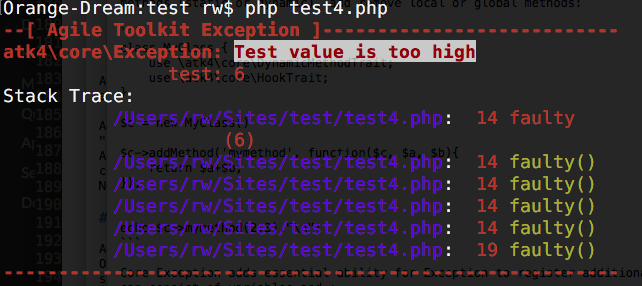
Handling Exceptions in ATK Data and ATK UI¶
Sometimes you want your exceptions to be displayed nicely. There are several ways:
Try and Catch block¶
If you want, you can wrap your code inside try / catch block:
try {
// some code..
} catch (\Atk4\Core\Exception $e) {
// handle exception
}
The other option is to use automatic exception catching, (Atk4UiApp::catchExceptions)
which will automatically catch any unhandled exception then pass it to Atk4UiApp::caughtException().
If you do not instantiate App, or set it up without automatic exception catching:
$app = new \Atk4\Ui\App(['catchExceptions' => false]);
then you might want to output message details yourself.
Use Exception::getColorfulText or Exception::getHtml:
try {
// some code..
} catch (\Atk4\Core\Exception $e) {
echo $e->getColorfulText();
} catch (\Exception $e) {
echo $e->getMessage();
}
Although it’s not advisable to output anything else other than the Message to user (in production), you can get values of additional parameters through:
$e->getParams();